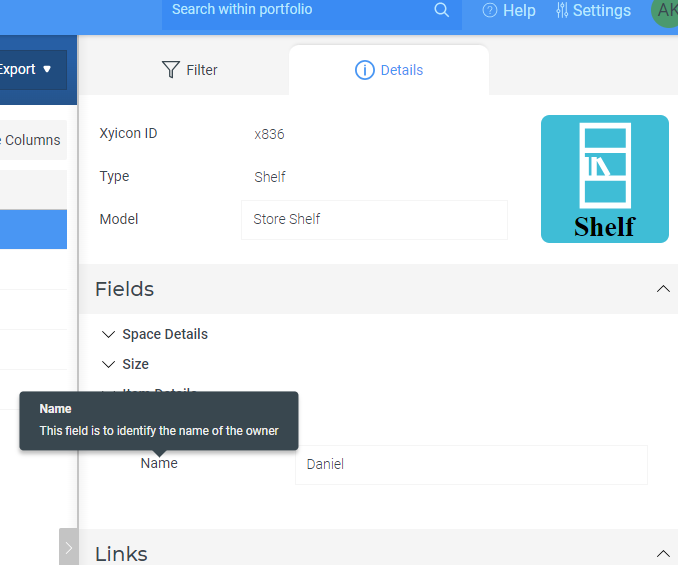Xyicon Administrators
Helper text is used to display tooltips for fields on the Details Tab, providing information on their purpose. This can be utilized across all modules.
Before you begin
Make sure your Xyicon User has the necessary permissions to access Settings to create or update fields for modules. User permissions are managed by your organization's Xyicon Administrator.
Steps
- Go to Settings under any module that you need to set up helper text.
- Under the Fields Tab, select Create or select an existing field that requires helper text.
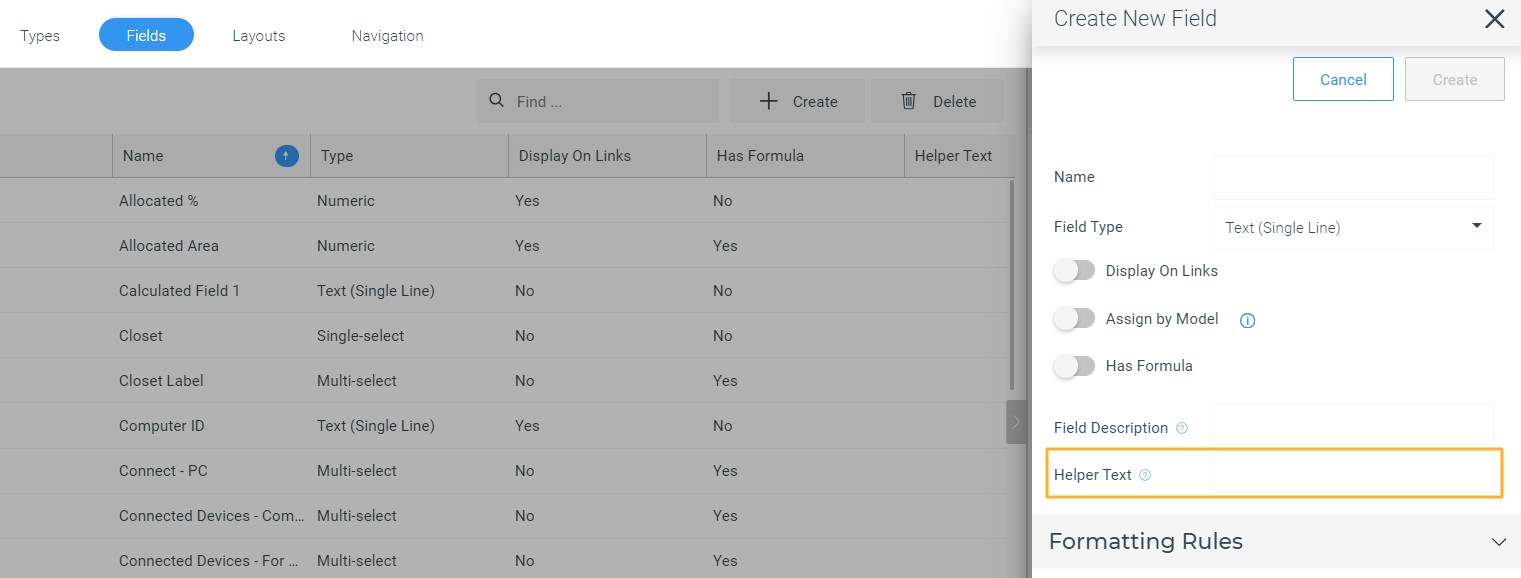
- You will see Helper Text under the Details Tab.
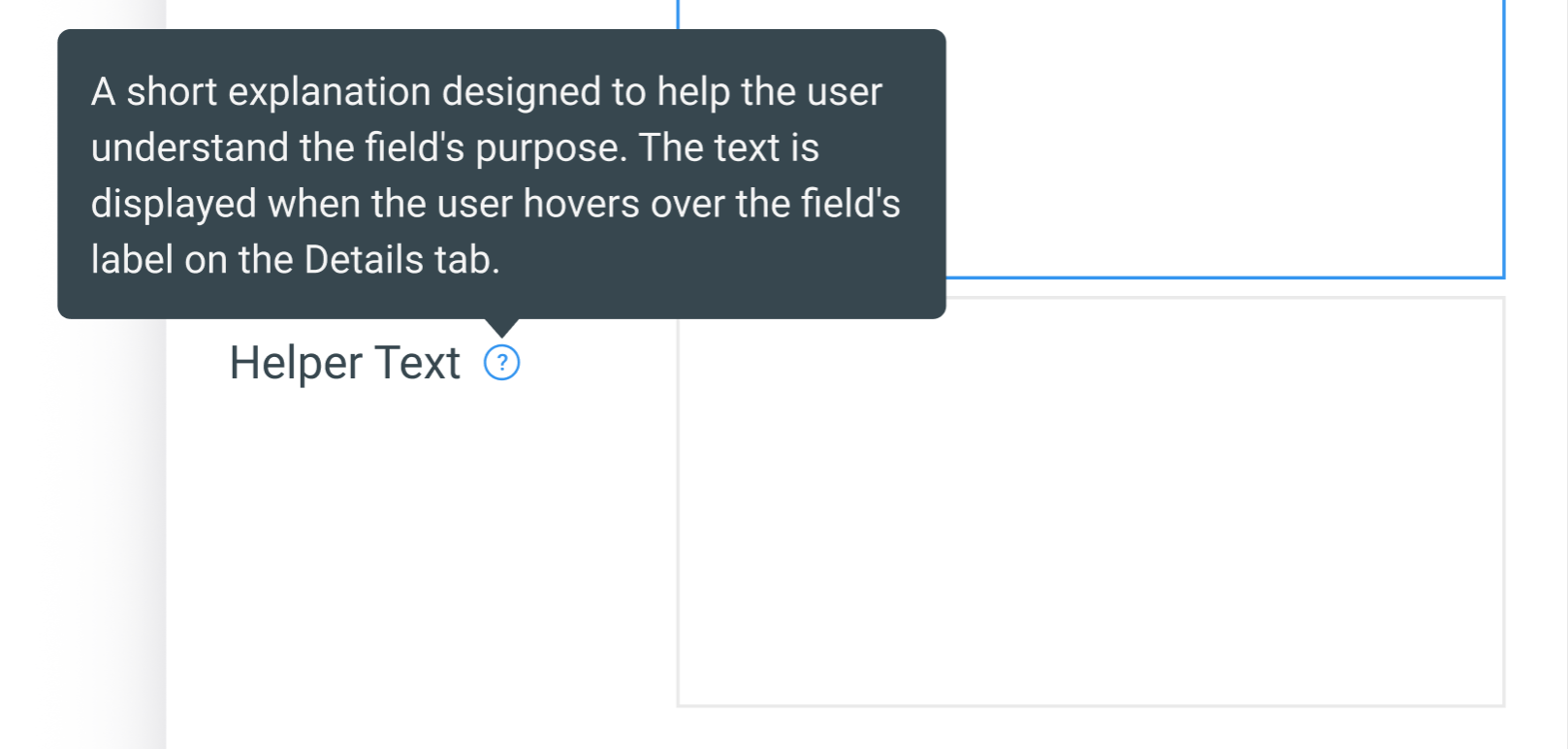
- Add the description to Helper Text under the Details Tab.
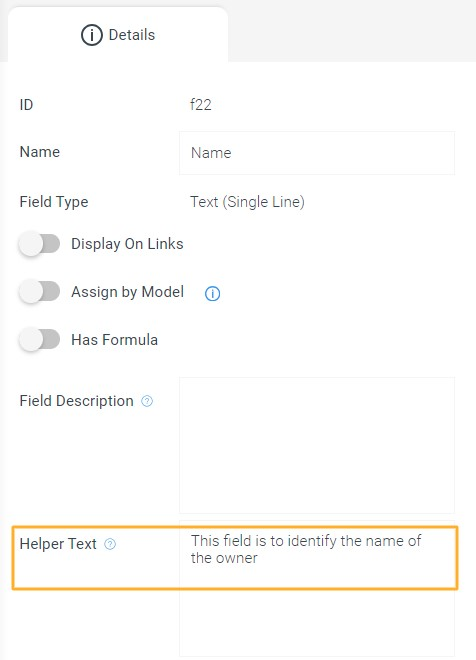
- Select the object associated with the field and navigate to the Fields section under the Details Tab. Hover over the field that has helper text, and the description will appear as indicated below.