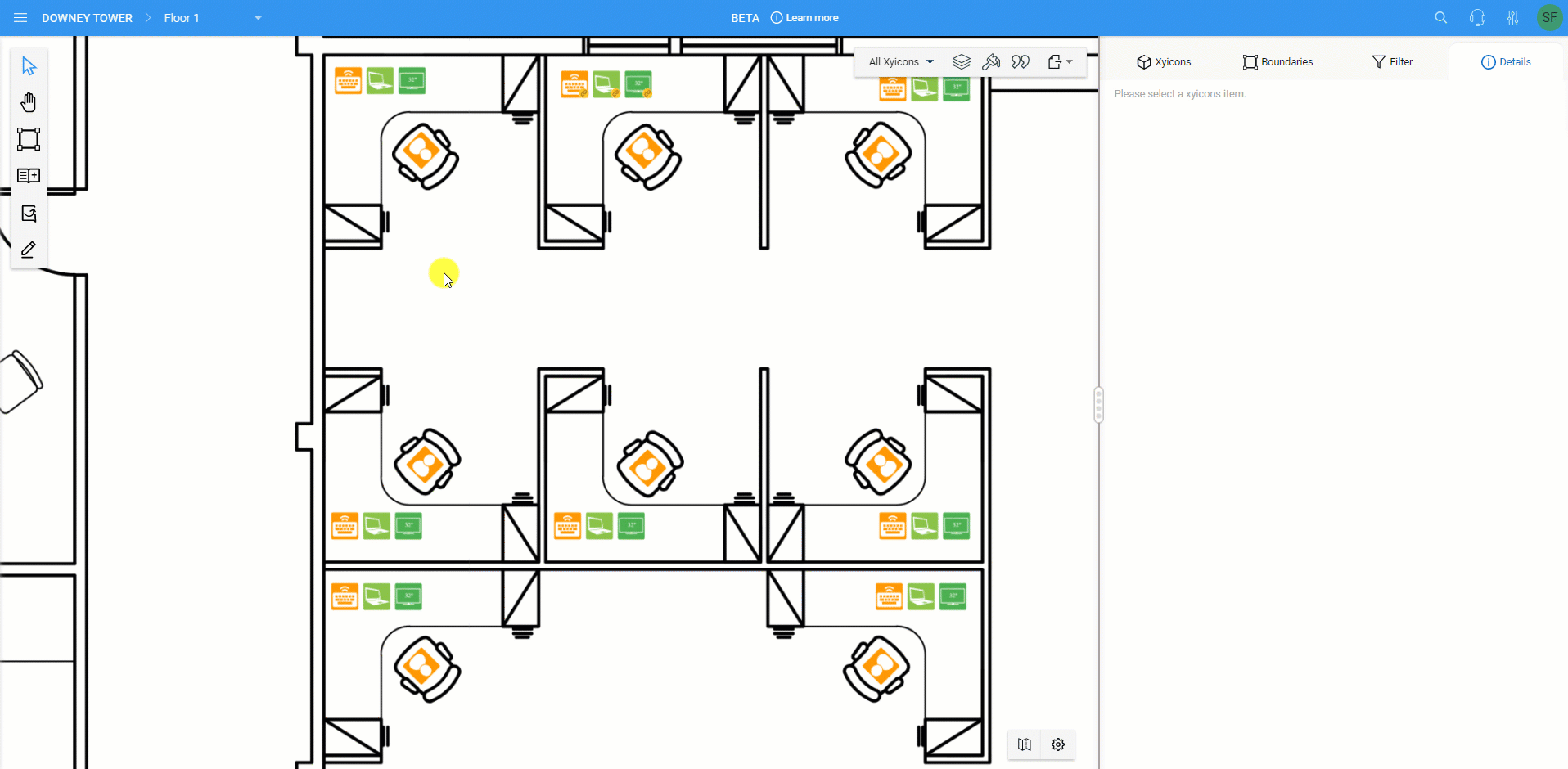Take a look at the new features and improvements we've released this month.
July 31, 2021
Organize your views using Folders
As part of your work process, it is very easy to accumulate a long list of views when working with SpaceRunner Modules or the Space Editor. Maybe you have a set of views that you work with frequently, or you want to group the views according to criteria that make sense to you. Start using our new Folders feature for Views to bring some organization to your views.
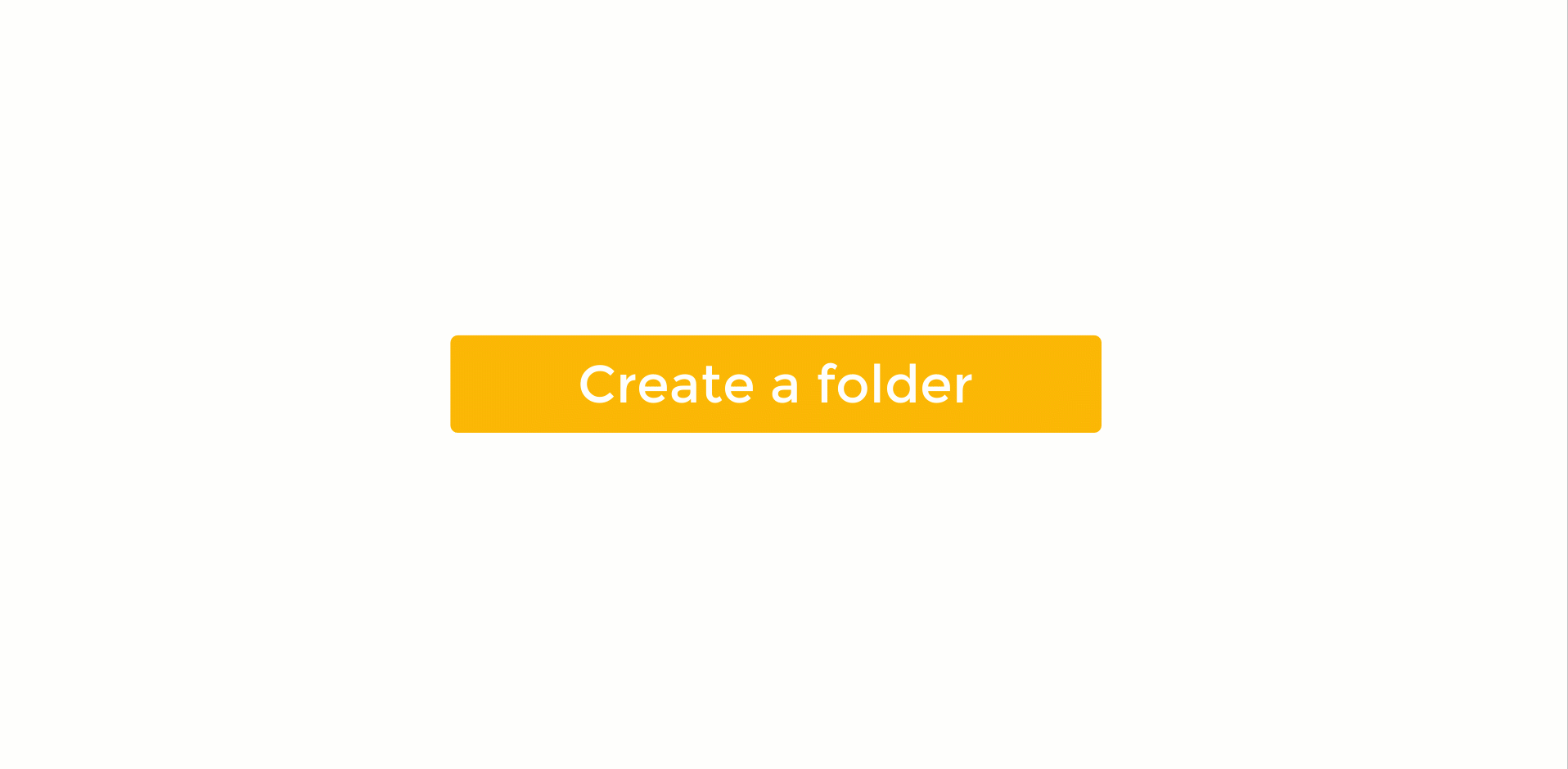
Customize Card Layout and Tooltip Text for Catalog, Xyicon, and Boundary Types
SpaceRunner uses cards to display catalog items, xyicons, and boundaries in the following locations:
- Space Editor > Catalog Panel
- Space Editor > Unplotted Xyicons Panel
- Space Editor > Embedded Xyicons Popup
- Space Editor > Side Panel > Details tab > Links section
- CATALOG/XYICONS/BOUNDARIES module window > Side Panel > Details tab > Links section
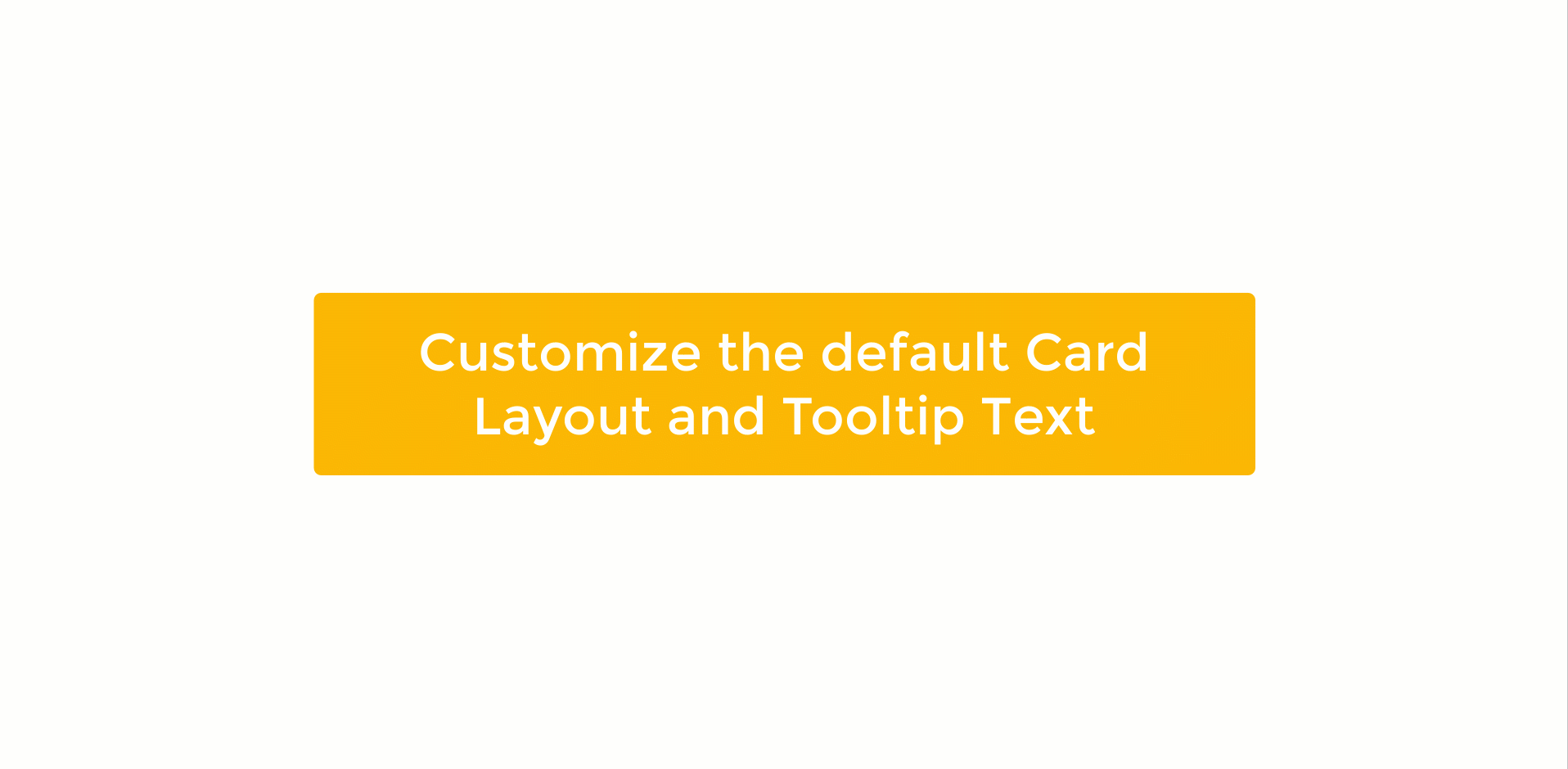
Improvements to the Space Editor - New Shortcut key to Pan
- You ask, we deliver. As requested, we have implemented an easier way to pan around the space in the Space Editor. Simply right-click anywhere on your space's background and drag it without releasing the mouse button.
- We have also relocated the Pan Tool ( ) to the Space Editor Toolbar to make it a lot easier to access whether you work with a computer or tablet.