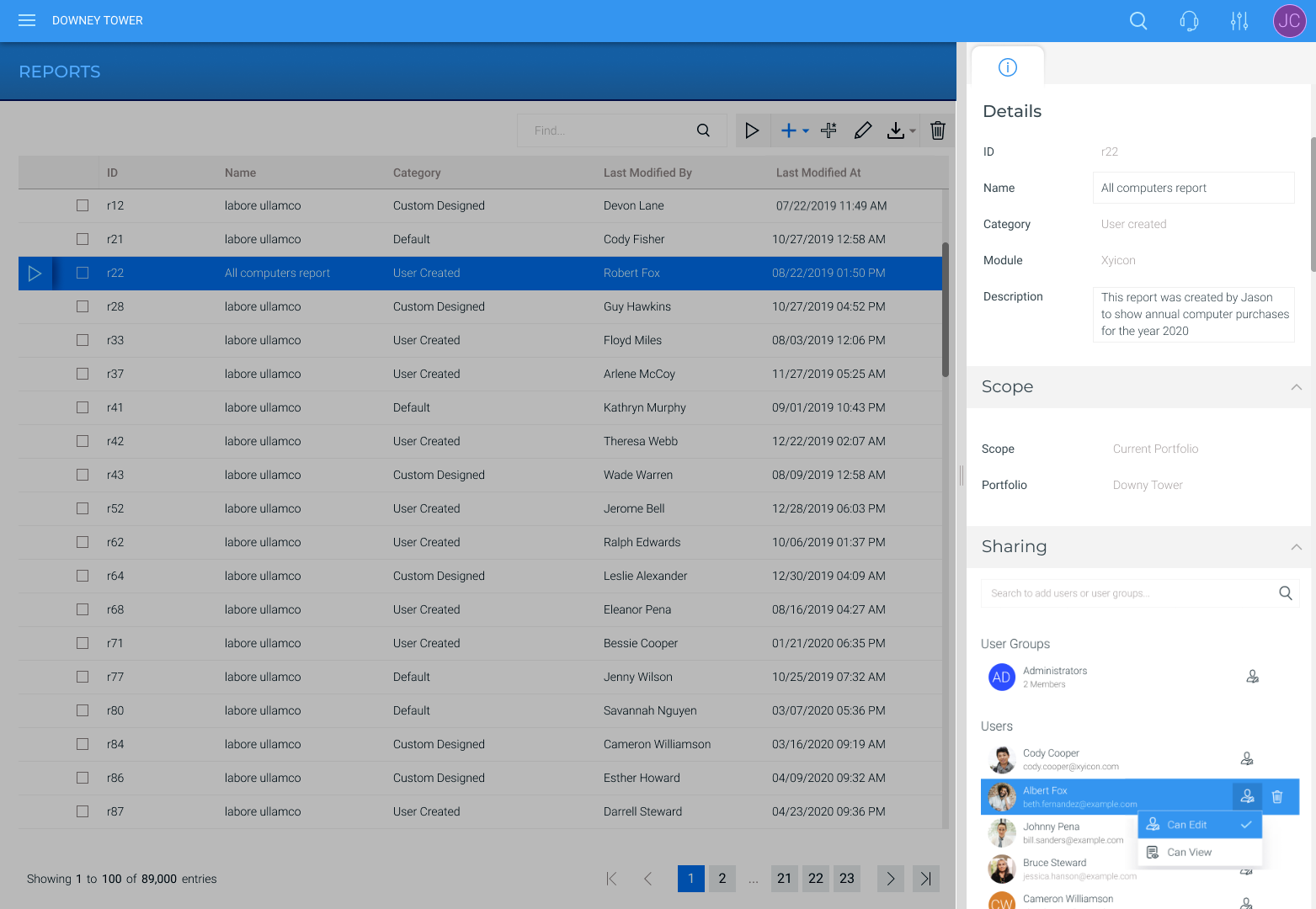Xyicon Administrators
Use this article to learn how to share reports in Xyicons with individual users as well as user groups.
Before you begin
Make sure you have created user groups and have assigned Xyicon User to them.
Steps
- Go to Main Menu ( ) > REPORTS and select the report you want to share. The details of the report will be displayed on the Side Panel > Details tab ( ).
- Under Sharing, click the search box and start typing the person's name or user group with whom you want to share your report.
- Next, hover over the user or group in the dropdown list and click Add. Repeat as required.
- Assign a permission level to each user and group in the list by clicking one of the following Permission Level icons.
- Can Edit ( ) - Applicable to Xyicon Administrators. An Administrator can run, preview, and export the report and make modifications to the shared report. You can also assign this permission to other Xyicon Administrators within the same organization.
- Can View ( ) - The user or the selected group's members can only run, preview, and export the shared report.