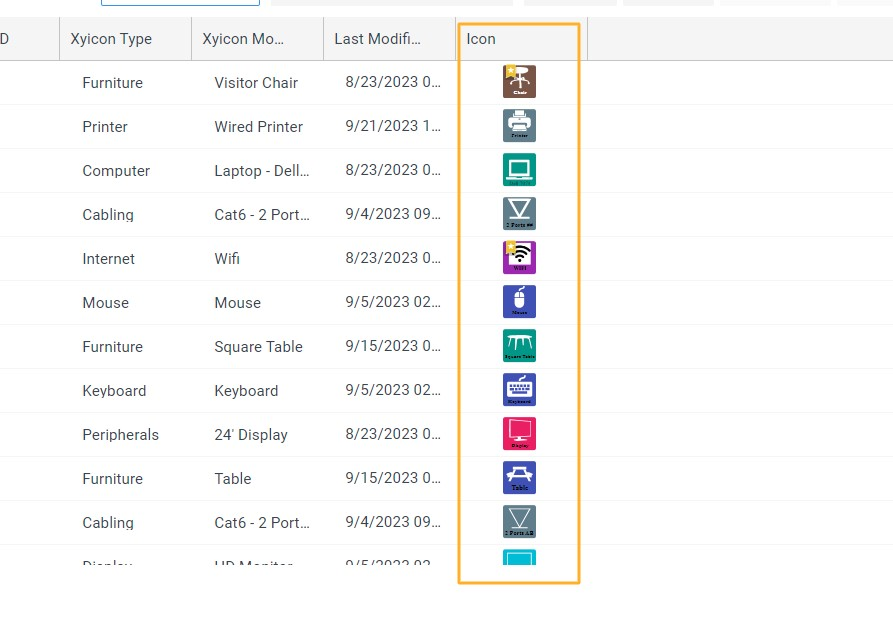Xyicon Users
Including xyicons and catalog items as icons in a view can be a great way to visually represent assets within a grid. This approach can be particularly useful when searching for a specific asset since users often have to scroll through a list and read off the attributes of each xyicon or use the search bar to find a unique identifier for the asset.
Before you Begin
Make sure you have permission to see Catalog Items in the Catalog Panel. User permissions are managed by your organization's Xyicon Administrator.
Enable Icons in a Grid View
- Navigate to the corresponding module - either Xyicon or Catalog. Then locate the 'Manage Columns' option and select it.
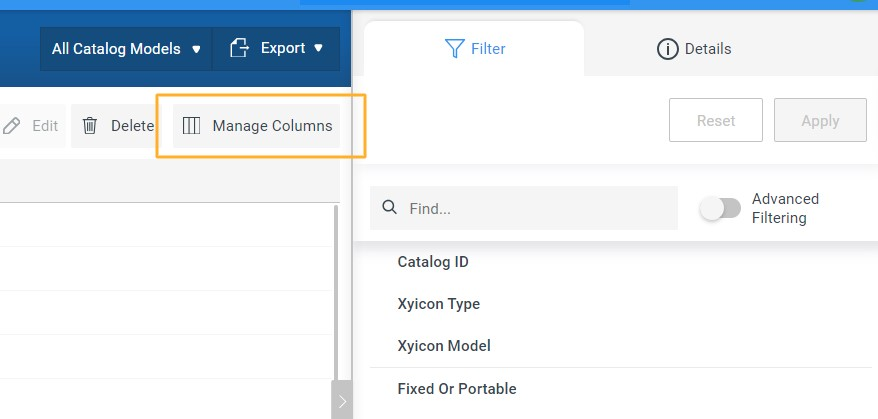
- You can find the 'Icon' field under Hidden Columns. Simply drag it to Visible Columns.
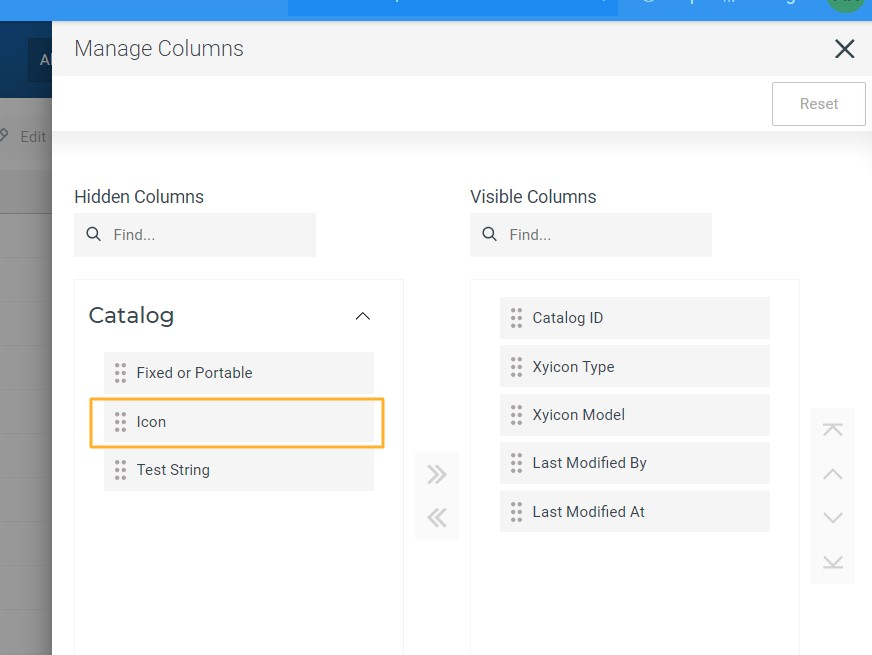
- You will find the 'Icons' column in your view, displaying thumbnails of all the assets in your system.