Xyicon Administrators
Use this article to learn how to use Numeric field type.
Before you begin
- Only Xyicon Administrator can create fields.
Use this field type to input Numbers. In addition to the common properties, this field type introduces two additional properties – Formatting and Decimal Places.
Formatting provides 3 options to configure how the value is displayed – as Comma separated values, Currency, or as a general number.
The Decimal Places property allows you to define the maximum number of decimal places. Any number beyond that will be rounded up or rounded down accordingly.
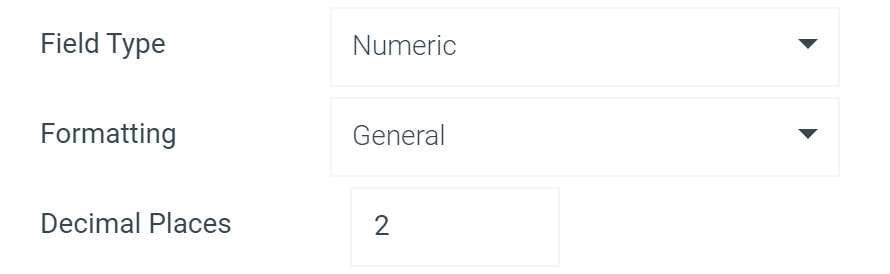
Steps to Create a Numeric Type of Field
- On the Xyicon Header, click the Settings () button.
- Under Settings, click on the desired Module.
- Click on the Fields Tab.
- Click on (+) Create to create a new field.
- In the Create New Field Panel that opens, give a name for your field.
- Click on the drop-down in front of Field Type and select Numeric.
- Select an option from the drop-down for Formatting.
- Give a value for Decimal Places or use the default which is 2.
- Optionally, turn on Display On Links, provide a Field Description, and add Helper Text as needed.
- Click Create to create your new field.