Xyicon Users
Switching views enables you to customize the list of objects and the data displayed in each object.
The default view shows all objects created in the module, which may not always be relevant to your tasks. By applying filters, you can create custom views and sort data to suit your business needs. These custom views are private, meaning each user can personalize their data display without impacting other users.
This feature helps you work more efficiently by focusing on what’s most important for your workflow.
Steps
- Navigate to the relevant module.
- In the View Bar, click the view selector to see the list of available views.
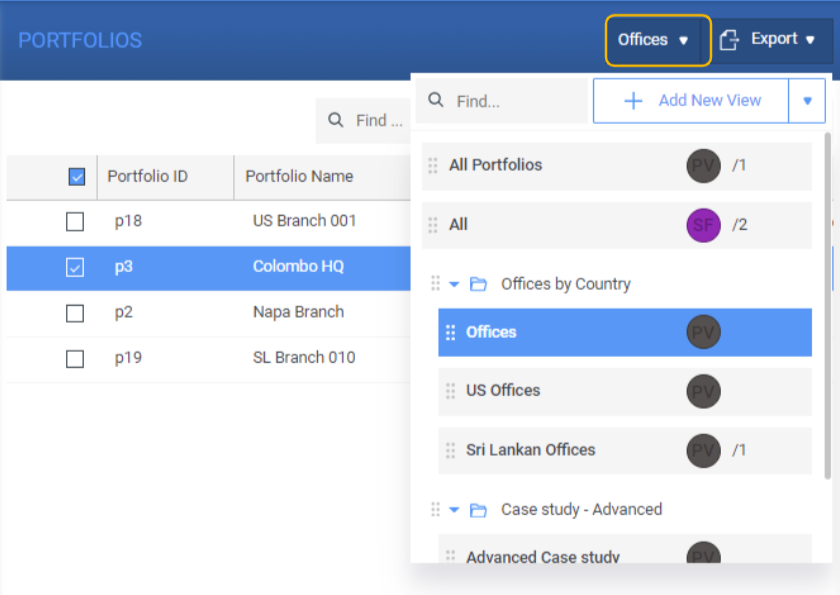
- To switch views, select a view from the existing list of views.