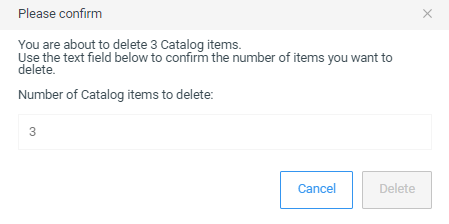Xyicon Users
Use this article to learn how to delete a catalog item from Xyicon permanently. Deleting a catalog item is necessary to maintain accuracy and relevance by ensuring that only relevant and up-to-date catalog items are available.
CAUTION: Once you delete a catalog item, the action cannot be undone.
Before you begin
- Make sure your Xyicon User has the necessary permission to delete the catalog item. User permissions are managed by your organization's Xyicon Administrator.
- You cannot delete catalog items that have xyicons created from them. To delete a catalog item that is in use, you must first delete all related xyicons.
Steps
- Navigate to the Catalog module from the Main Menu ( ).
- Select the checkbox against the catalog items you want to delete.TIP: If the catalog item you want to delete is not visible, check that you are on the correct View.
- Click the Delete button ( ) on the Action Bar. You will be prompted to confirm the number of catalog items to be deleted.
- Enter the number that is displayed in the text field to enable the Delete button. If you want to change the number, click Cancel, and repeat steps 2 and 3.
- Click Delete.