Use this article to duplicate a catalog item in the Catalog module.
Duplicating a catalog item allows you to create a copy of an existing catalog item without starting from scratch. This feature is helpful when managing large sets of catalog items, as it saves time and ensures consistency by allowing users to easily modify the copied details to fit their business needs.
Before you begin
Make sure that your Xyicon User has the necessary permissions to view and update catalog items. User permissions are managed by your organization's Xyicon Administrator.
Steps
Navigate to the Catalog module from the Main Menu ( ). A list of catalog items will be displayed for the module.
Select a catalog item from the table and click Duplicate ( ) from the action bar, to duplicate the selected catalog item.
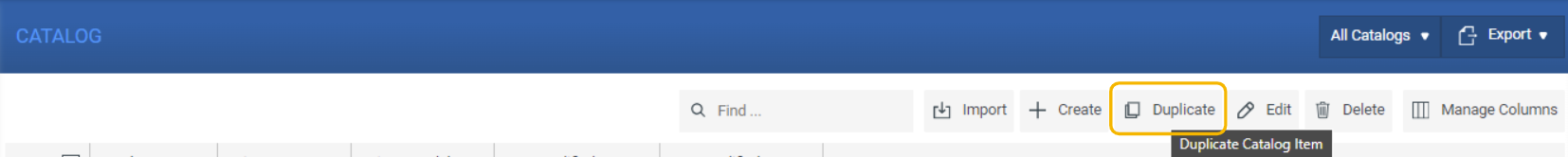
In the Edit Catalog Item wizard that opens, make necessary changes to the existing data and information.
NOTE: The existing information in the Edit Catalog Item wizard is the data and information of the catalog item that you selected.
You can follow the steps in the Creating a Catalog item article to make changes to the catalog item and save the changes.