Xyicon Administrators
Use this article to learn how to delete existing fields. Deleting a field in the Xyicon application involves removing a specific data field from a module, which permanently deletes all information stored in that field against all the module objects. A Xyicon Administrator can delete fields when a field is no longer needed or relevant.
Before you begin
- Only a Xyicon Administrator can delete fields.
Steps
- Click Settings( ) and navigate to the desired module.
- Go to the Fields tab and select the relevant fields you want to delete.
- Click the Delete button ( ) on the Action Bar. You will be prompted to confirm the number of fields to be deleted.

- Enter the number of fields that you want to delete and click Delete.
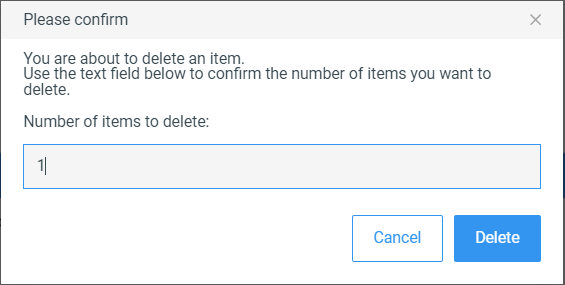 CAUTION: Deleting a field permanently removes all the information stored in that field against the module object. Once you delete a field, the action cannot be undone.
CAUTION: Deleting a field permanently removes all the information stored in that field against the module object. Once you delete a field, the action cannot be undone.