Xyicon Administrators
Use this article to learn how to create new fields. Xyicon Administrator can create fields in each module, selecting the type of field needed. By creating new fields, Xyicon Administrator can ensure that all necessary information is captured accurately.
Before you begin
- Only a Xyicon Administrator can create fields in Portfolio, Space, Catalog, Xyicon, and Boundary modules.
Steps
- On the header, click Settings ( ).
- Navigate to the desired module from the Modules section.
- Go to the Fields tab and click the Create button ( ) to create a new field.
- Add a unique Name and select the Field Type according to your requirements.
Optionally, you can add additional details like Display On Links, Field Description, and Helper Text. You can also set Formatting Rules as preferred. - Finally, click on the Create button.
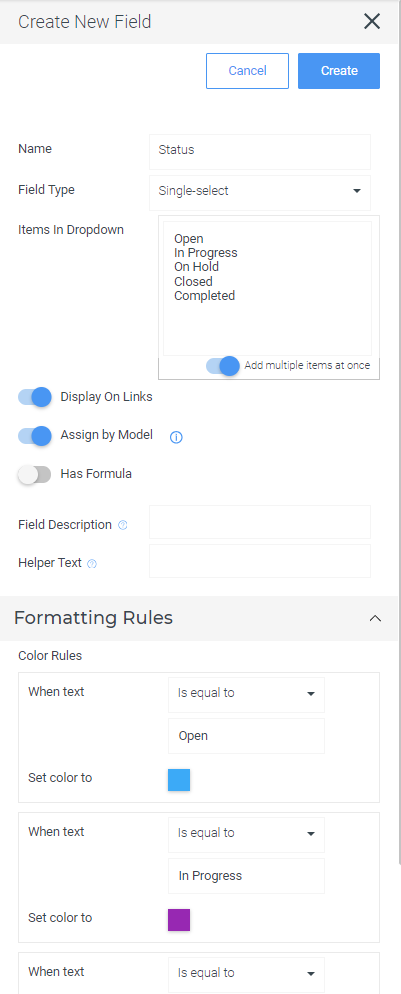
After creating the fields, you can assign them to one or more types based on your requirements.