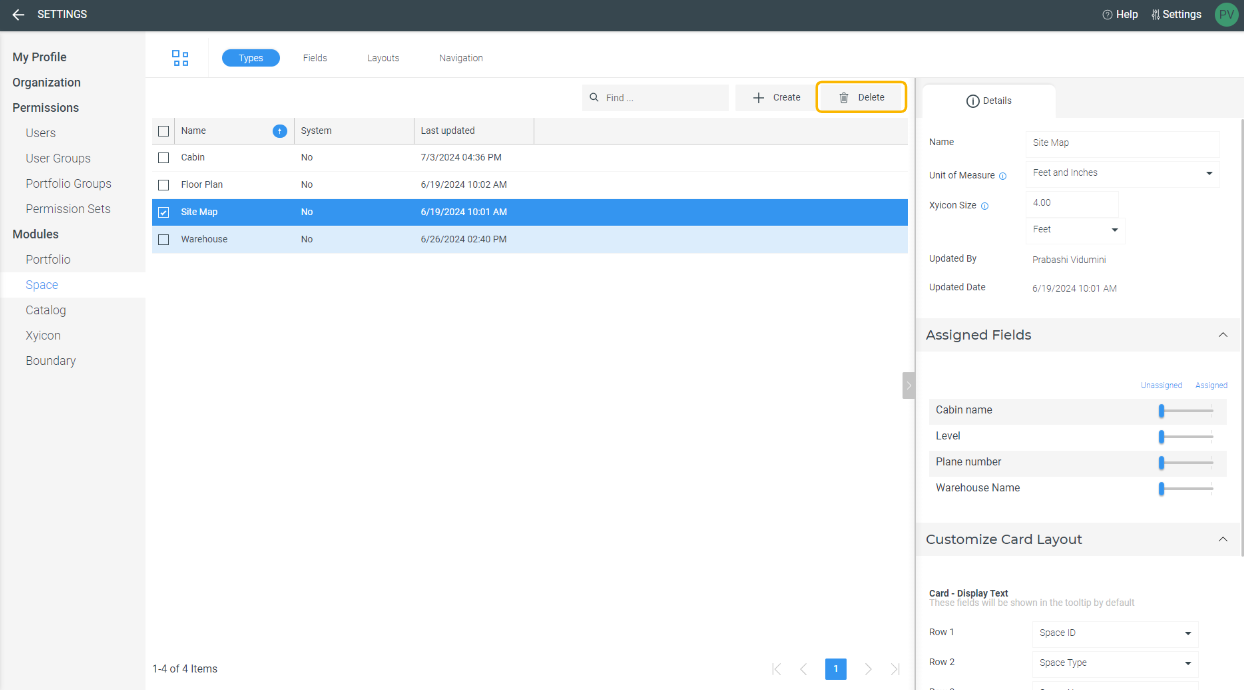Xyicon Administrators
Use this article to learn how to delete Types in Portfolio, Space, Catalog, Xyicon, and Boundary.
Before you begin
- Only Xyicon Administrator can delete Types in the Portfolio, Space, Catalog, Xyicon, and Boundary modules.
- You are not allowed to delete Types that are currently in use.
Steps
- On the header, click Settings ( ).
- Navigate to the Modules section in the side panel and choose the specific module.
- Select the Types you want to delete from the list of available Types.
- Click the Delete ( ) button on the action bar, enter the number of items you want to delete and Delete.
The Delete ( ) button will stay inactive until a type is selected.