Xyicon Administrators
Use this article to learn how to create new portfolios by duplicating an existing one in the PORTFOLIOS module. Duplicating a portfolio also duplicates all spaces, xyicons, boundaries, links, and markups that belong to it.
Before you begin
Make sure you have set up the following under Xyicon Settings ( ):
- Portfolio Types, Portfolio Fields, and Portfolio Layouts module settings for the Portfolio module.
- Relevant permission sets for the users in your Xyicon organization.
Steps
- Go to Main Menu ( ), PORTFOLIOS.
- Select the portfolio you want to duplicate. You can only duplicate a single portfolio at a time.
- Click the Duplicate button ( ) on the Action Bar.
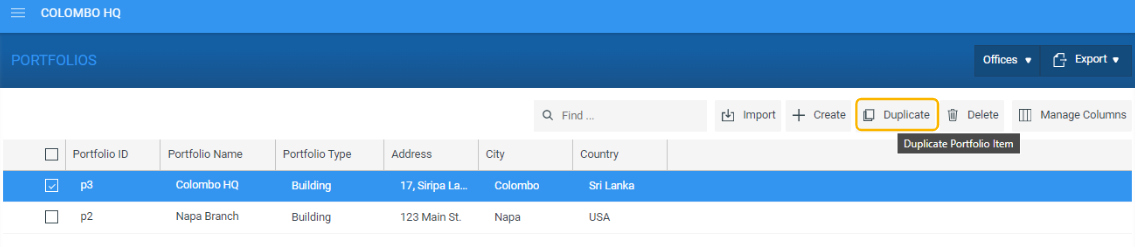
- You will be prompted to confirm the action.
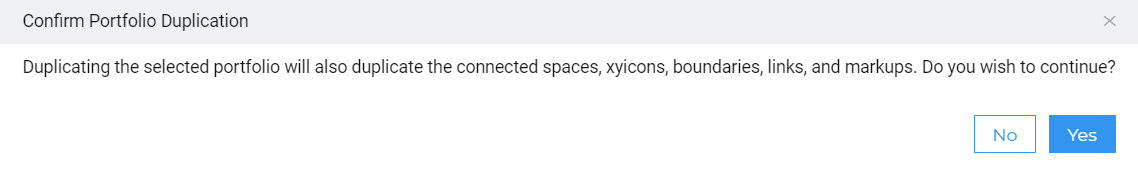
- Click Yes to duplicate the selected portfolio. The process may take a few minutes based on the number of objects that are duplicated.
- Once the new portfolio is created, you can rename it and update relevant details.
- Next, optionally add the portfolio to a portfolio group.
- Finally, assign the duplicated portfolio to users.