Quick Find is one of two methods you can use to refine a long list of Xyicon module objects within a View. The other method is the use of Filters which we will talk about in a separate article.
Quick Find
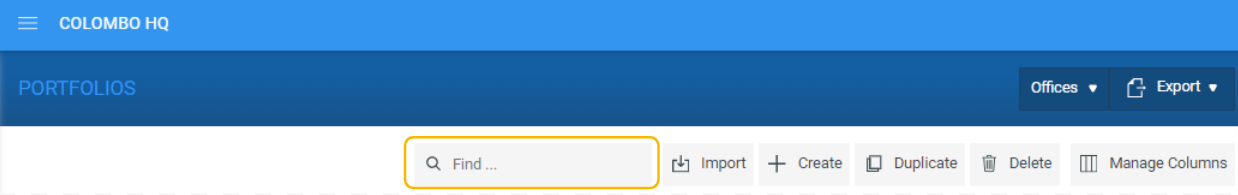
The Quick Find field (located on the Module's Action Bar) lets you refine the module objects based on the values that are visible in the current view layout. It works like a simple text search. When you enter a value in the Quick Find field, the results containing matching values are shown. Quick Find is ideal for fuzzy searches where you want to refine the results quickly.
Let's look at the example below. When the user enters "12" in the Quick Find field, Xyicon looks for the value in the table. As shown, "12" is found in the Address column. The same applies when the string "br" is entered in the Quick Find field.